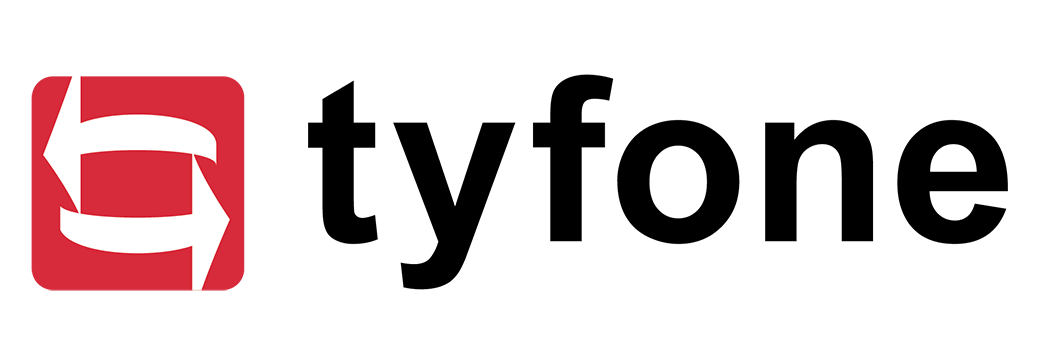After the Ink Dries: 5 Things to Look Forward to When You Sign a New Digital Banking Contract
You talked with your peers. You sat through the demos. In short, you did your due diligence. You chose the perfect digital banking platform for your credit union and signed all the contracts. Now the real work begins.
This article details the five broad phases of activity that take place before your members are turned loose on this amazing, new user experience. The ideas expressed here are based on the years we at Tyfone have devoted to developing best practices for digital banking conversions to ensure our customers enjoy the greatest possible level of success.

1. Discovery/Planning
Your new digital banking partner undoubtedly did some discovery during the presales process. Now is the time for a much deeper dive – into your business, into your philosophy, into your culture and, of course, into your technology. Understanding where your credit union is today and where it wants to be tomorrow will help your vendor understand exactly how to make their product meet your specific needs.
This is also your first opportunity to meet all of the people who will be working together to make your project a success. In other words, this is when the bonds of your new partnership begin to fully strengthen.
From this discovery will come the statement of work, or SoW. The SoW is a detailed document that defines exactly what the vendor is going to build for you; both you and the vendor sign off on this document. And while some details will inevitably change down the road, the more precise and more accurate the initial SoW is, the smoother the project will go.
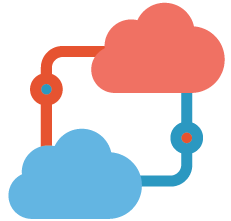
2. Product Configuration/Data Migration Planning
This is when all the “construction” of your new digital banking platform takes place. A base configuration with your credit union’s branding will be established and any new features not currently part of the base configuration will be built.
This is also when third-party integrations will be addressed. Any existing integrations you have will be tested against the new system and integrations to new vendors will be built and tested. Your primary role in all this is to review and approve the work done by the vendor.
This phase winds down with the creation of data and end user migration workflows. In terms of end user migration, Tyfone uses what we call the AAA approach:
- Authentication
- Access controls (permissions)
- Authorization details (roles)
Data migration consists of the creation of data mapping and test scripts using sample data you provide, actual testing against those scripts, and final validation.

3. User Acceptance Testing (UAT)
Prior to UAT, you’ll have put together an internal team of testers. Your vendor will help you identify the roles and functions that need to be addressed during UAT, but the testers will all be credit union employees.
At Tyfone, we conduct UAT over two system builds. The first has all the major features and functionality “turned on.” The second build addresses any issues identified during the first round of UAT. By the time UAT is complete, the system is ready for a “code freeze.” Keep in mind, this doesn’t mean that no more changes will be made. If something needs fixing later, your vendor should fix it regardless of the code freeze.

4. Pilot and Pre-Launch
Pilot testing is especially important because it’s the first time your new digital banking platform gets put through the paces of a live environment. No matter how many test accounts you provide to your vendor, pilot testing will expose some edge cases that nobody ever thought of, e.g., if a member has one checking account, three savings accounts and billpay, that combination breaks this other thing.
The important thing to remember is that minor fixes, up to the day before go-live, are par for the course. The goal is to make sure everything is as perfect as can be by the time that switch gets flipped.

5. Go-Live
There are a couple of critical decisions you need to make regarding go-live. The first, of course, is selecting the actual day. Your best bet is to choose the ideal day and then look for reasons it’s not so ideal. Is your EVP getting married that day? You might want to choose a different day. Is it Super Bowl weekend? Some employees may have big plans. You get the idea.
You also need to decide how you want to handle the actual cutover from the old to the new platform. There are two options:
- Bring the old platform down, do a closing data dump, and bring that data into the new platform. This means that digital banking will be unavailable to members during that time. This process can take anywhere from 2 to 24 hours, but ensures 100% data integrity.
- Do a closing data dump, but leave the old platform running while the data is being ported to the new platform. Then simply cut over when that process is complete. This ensures maximum system availability for members. However, any non-transaction activity that occurs during that period, e.g., a member adds a payee, won’t be captured.
At Tyfone, we’ve seen financial institutions use each option effectively.
Conclusion
Experience tells us that these are indeed best practices. While other vendors may not follow these steps precisely, you have a right to expect formalized and clearly articulated procedures that achieve the same results. In the end, as long as you keep your cool and stay organized, your new digital banking platform will be everything you hoped it would be.
Interested in learning more about what goes into a successful digital banking conversion? Download our free white paper, Digital Banking Conversions: What to Expect Before and After Go-Live, by clicking here.